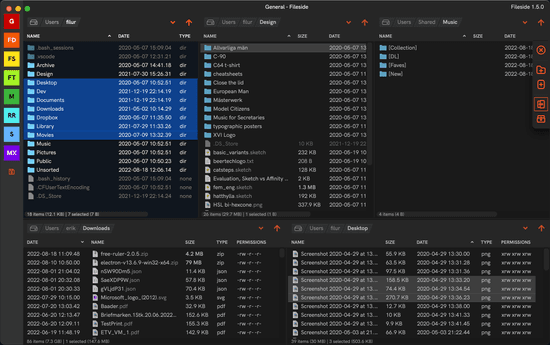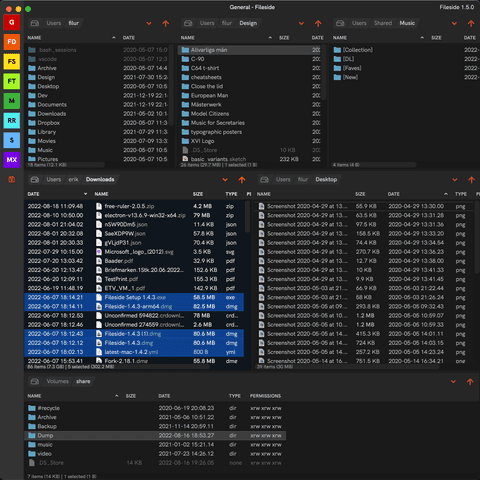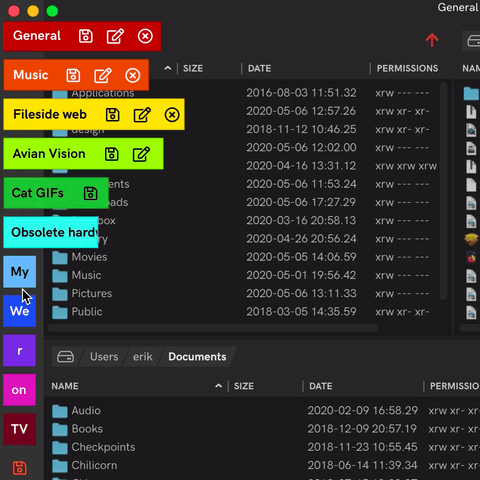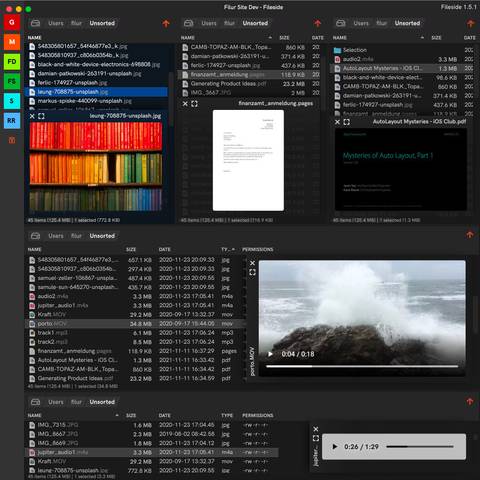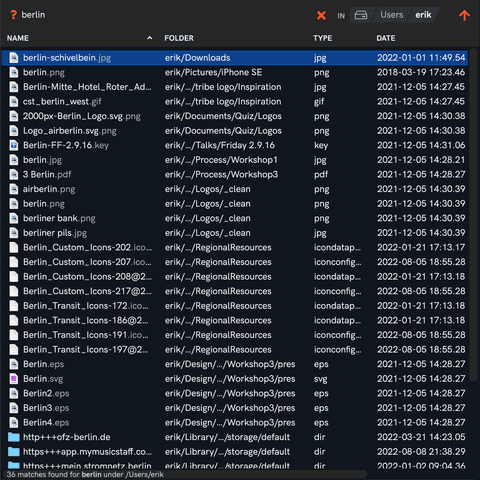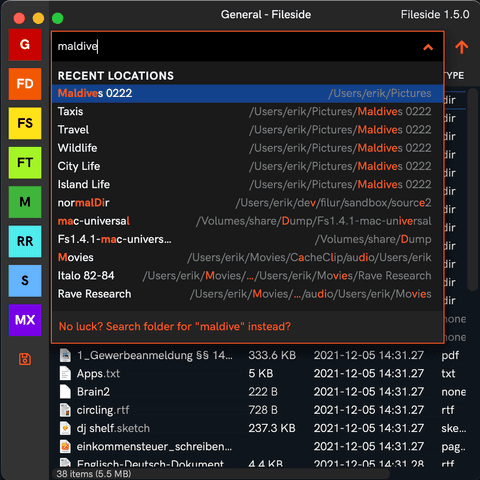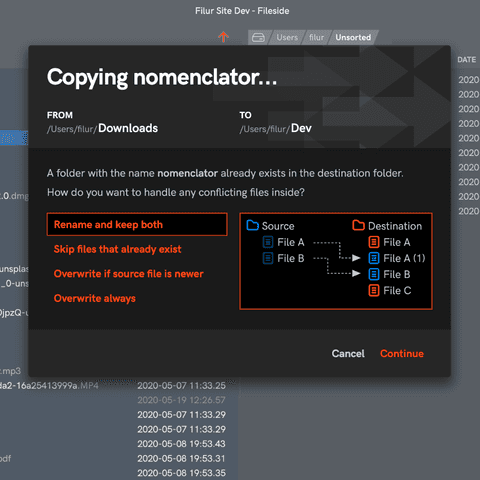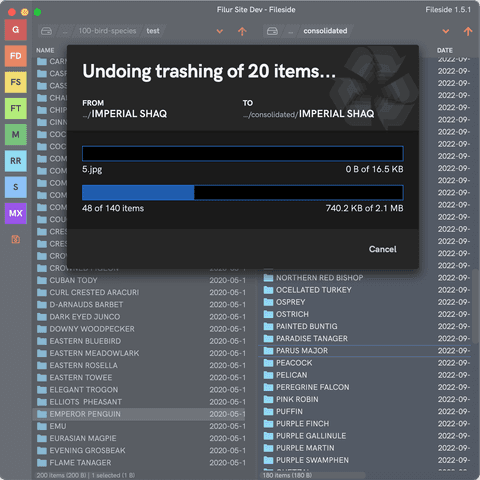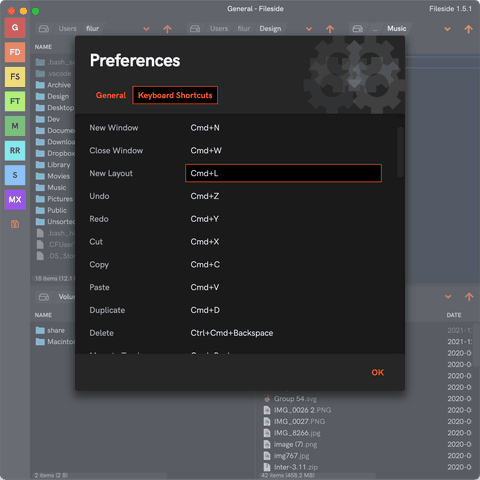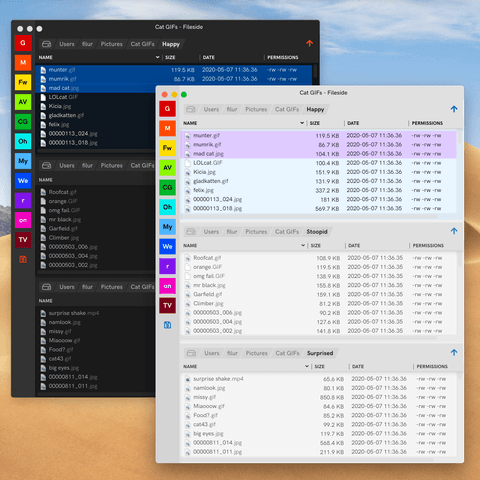The plan for Fileside 2
Over the past year I’ve had a steady stream of emails asking if a Fileside version 2 is coming. One even wondered whether the project is still being maintained. The short answer is yes. Fileside 2.0 is deep in…
Fileside is a modern file manager for Mac and Windows with a twist. Create workspaces for your projects, and the folders you need will never be more than a click away. Build layouts of side-by-side folders to make re-organising a breeze.
View multiple folders at the same time, within one window layout. All aspects of your layout are automatically remembered.
Create layouts of commonly needed locations for different projects or workflows.
Hit Space to preview images, video, audio, text documents and many other file types in-pane or full-screen.
Search any folder recursively with a breadth-first algorithm that leaves no stone unturned and does what you expect.
Bookmark your favourites and quickly jump to them or to previously visited folders with a few keystrokes.
Choose from several merge strategies to handle conflicts when moving folders into other folders with partially overlapping files.
All file system operations are fully undoable and redoable.
Everything is accessible from the keyboard, and all keyboard shortcuts are configurable.
Choose the look and feel that matches your disposition.
Fileside tackles the ongoing challenge of recalling where you saved things and repeatedly navigating to those locations.
Just like a chef sets up their kitchen before cooking a meal, Fileside lets you set up your folder workspace for each project. But unlike the chef, you only need to do it once. No more opening multiple windows, navigating to the right place in each one, then painstakingly resizing and arranging them side-by-side just to start moving files around.
Fileside champions a local-first approach. Instead of storing everything in the cloud (a.k.a. other people's computers), it helps you turn your local drives into a versatile storage environment.
In recent years, there's been a trend towards hiding the underlying file system from the user in a misguided attempt at user-friendliness. Fileside takes a transparent approach, and lets you work with the file system exactly as it is.
Fileside is designed to run on a computer, not on a tablet or a phone. It works the same way across Mac and Windows, helping you keep your workflow consistent and your sanity intact.
And last but not least, Fileside will never start pushing recommended content in front of you. You're in charge.
Over the past year I’ve had a steady stream of emails asking if a Fileside version 2 is coming. One even wondered whether the project is still being maintained. The short answer is yes. Fileside 2.0 is deep in…
After a recent flare-up of RSI-related wrist pain, I decided to make a serious attempt at becoming proficient at speech computing. My hope was to be able to add an alternative input method in order to offload my hands, and allow them some rest even during my daily work. I’m now four weeks in and this post summarises my impressions. The journey has had its fair share of frustrations, but also brought some surprising insights.
A quick search for “Full Disk Access” reveals plenty of results, although some are misleading if not outright dishonest. Many come from application vendors suggesting that if we don’t grant their Mac apps Full Disk Access, they might not work as intended. In fact, the vast majority of applications should have no reason to need Full Disk Access.
File system paths on Windows are stranger than you might think. On any Unix-derived system, a path is an admirably simple thing: if it starts with a /, it’s a path. Not so on Windows, which serves up a bewildering variety of schemes for composing a path.