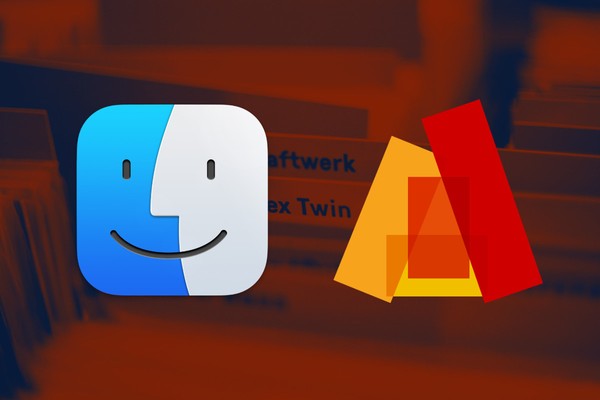Release notes 1.6.2
A minor bugfix release that fixes keyboard shortcuts such as Cmd-C, Cmd-V, Cmd-Z etc in dialogs on Mac.
A minor bugfix release that fixes keyboard shortcuts such as Cmd-C, Cmd-V, Cmd-Z etc in dialogs on Mac.
1.6 is out, in which Fileside becomes a more well-adjusted citizen of its surrounding operating system society, through a bunch of new features focused on improving system integration.
Here’s a quick tip for keeping your Firefox tabs and windows organised, achieving a workflow similar to Fileside’s saved layouts. Without installing a thing!
Some polish and minor bug fixes for the new features in 1.5. And a teeny weeny new feature.
Search has been one of the most common feature requests for Fileside since the beginning, and now it’s finally here. A simple, no-nonsense, recursive file system search, that does what you expect and leaves no stone unturned.
To accommodate this, the path box also got a major overhaul, featuring a much improved navigation experience.
Fixes drives not always showing up under This PC on Windows, as well as a potential crash bug.
Strictly a bugfix release for a potential crash when loading or starting up with a pane pointing to a missing directory.
This minor update adds markdown support to the preview, and introduces a build for Apple Silicon.
Previews get a significant boost in 1.4 with support for many more file types. Furthermore, they’re no longer strictly confined to their pane, the new Expand toggle lets you go full-screen when you need to.
Merging, or combining, folders is possible with Mac’s Finder, even if it’s not immediately obvious how. Clicking the wrong button can however be punished with the irreversible loss of your files, so you need to tread carefully! This article will safely guide you through the treacherous waters of Finder’s hidden Merge command.